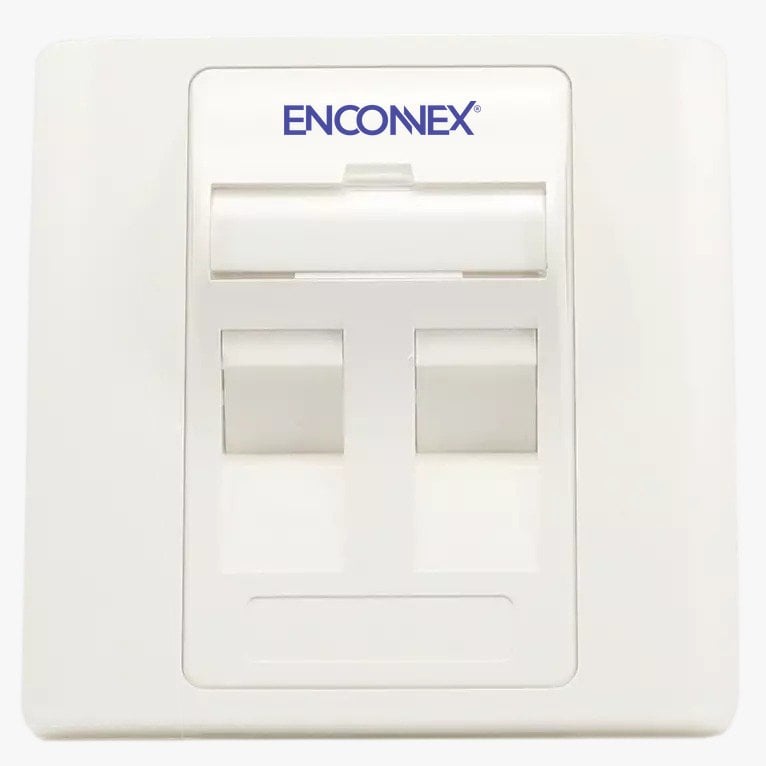Patch Panels:
The Backbone of Structured Cabling Patch panels play a crucial role in organizing and managing network connections across data centers, offices, and residential buildings. Serving as centralized hubs, they streamline cable routing, reduce clutter, and facilitate easy modifications when adding new devices or troubleshooting connectivity issues. Whether used with horizontal cable managers or keystone jacks of various categories, patch panels ensure flexibility and efficiency in network maintenance. Available in multiple configurations, including 12-port, 24-port, and 48-port variations, they provide a scalable solution for both small and large-scale network infrastructures.

RJ45 Patch Panels
| |

1U 48-Port FTP RJ45 Blank Panel
| |